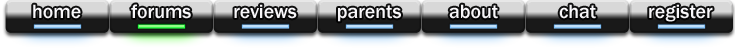Technical misunderstanding.
4 posts •
Page 1 of 1
Technical misunderstanding.
Hey, everybody. I just found out that my scanner works and I would like to post some of my artwork here. I tried using the old-fashioned copy and paste technique, but it won't work. How do I post my artwork?! Thanks in advance. 

-

heero yuy 95 - Posts: 567
- Joined: Thu Dec 30, 2004 1:20 pm
- Location: at the silver stallion chillin' with my crew
When you get your file scanned into your image program, save it as a jpeg with a little bit of compression, and then, when you go to make your post in the gallery, below the message field, there's a button that says "manage attachments" Just find the file and attach it from that panel...^^
Hope this helps, let us know if you need more elaboration.
Hope this helps, let us know if you need more elaboration.
BOOSTER: Hey, No.1! Where's my cake?!
SNIFIT 1: Booster, Sir! There's a 70% chance the object you're standing on is a cake.
BOOSTER: What? THIS thing's a cake?
You have the power to say anything you want, so why not say something positive?
- Frank Capra
(in response to an interview question "Do you have a pet peeve having to do with this biz?")
People who write below their abilities in order to crank out tons of books and make a buck. Especially Christian authors who do that. Outsiders judge us for it, and make fun of us for it, and it makes Jesus look bad. We of all artists on earth should be the most concerned with doing our best possible work at all times. We of all people should write with all our hearts, as if writing for the Lord and not for men.
- Athol Dickson
Avatar by scarlethibiscus from LJ.
-

inkhana - Posts: 3670
- Joined: Fri May 30, 2003 10:00 am
- Location: meh.
When you get your file scanned into your image program, save it as a jpeg with a little bit of compression, and then, when you go to make your post in the gallery, below the message field, there's a button that says "manage attachments" Just find the file and attach it from that panel...^^
UUUGGGHHHHH..... Sorry, in english, please? I'm not very fluent in computer language. Sorry to be a bother, I just don't know much about them.
-

heero yuy 95 - Posts: 567
- Joined: Thu Dec 30, 2004 1:20 pm
- Location: at the silver stallion chillin' with my crew
1.) Scan image.
2.) Save it. When you save it, save it as a JPEG. When you save something, it says 'Save as type' under 'File name'. Click on the down arrow and click on JPEG.
3.) If it's too big, save it as a smaller size.
4.) Go to the image gallery, and make a new post. You will see a space for a title, then a little box that says manage attachments immediately under that. Click the little black button.
5.) A little window will come up. Click browse and go through your pictures and click the one you want and 'open' it.
6.) Click upload. When it is finished, click close this window. Post the new thread.
That should be all.
2.) Save it. When you save it, save it as a JPEG. When you save something, it says 'Save as type' under 'File name'. Click on the down arrow and click on JPEG.
3.) If it's too big, save it as a smaller size.
4.) Go to the image gallery, and make a new post. You will see a space for a title, then a little box that says manage attachments immediately under that. Click the little black button.
5.) A little window will come up. Click browse and go through your pictures and click the one you want and 'open' it.
6.) Click upload. When it is finished, click close this window. Post the new thread.
That should be all.
[color="Red"]As a man thinks in his heart, so is he. - Proverbs 23:7[/color]
The Sundries
Robin: "If we close our eyes, we can't see anything."
Batman: "A sound observation, Robin."
The Sundries
Robin: "If we close our eyes, we can't see anything."
Batman: "A sound observation, Robin."
-

Doubleshadow - Posts: 2102
- Joined: Sat Nov 13, 2004 7:04 pm
- Location: ... What's burning?
4 posts •
Page 1 of 1
Who is online
Users browsing this forum: No registered users and 351 guests