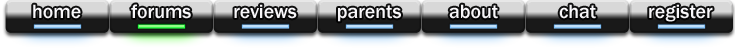i have this 60 gig hard drive I am trying to use for this computer. i erased it
and partitioned it with FDISK into two 30 gig partitions. then i used my restore cd to reinstall windows, and it finished, and when i restart it says "invalid operating system" or something. I don't think it is deleting everything either, because i had norton ghost installed on it before i erased it and ghost will still pop up. so right now i am trying to get rid of all the junk on there for good by wiping the hard drive with one of those programs that just covers everything randomly. hopefully that will work. anyone know whats goin on?
hard drive problem
6 posts •
Page 1 of 1
-

Mr. Rogers - Posts: 1512
- Joined: Sat Sep 06, 2003 10:23 pm
- Location: Chicago, IL
This is a silly question, but which partition did you install Windows on? Did you have a bootloader set up to pick which one to boot from, like LILO or something like that?
"you're a doctor.... and 27 years.... so...doctor + 27 years = HATORI SOHMA" - RoyalWing, when I was 27
"Al hail the forum editting Shooby! His vibes are law!" - Osaka-chan
I could still be champ, but I'd feel bad taking it away from one of the younger guys. - George Foreman
"Al hail the forum editting Shooby! His vibes are law!" - Osaka-chan
I could still be champ, but I'd feel bad taking it away from one of the younger guys. - George Foreman
-

shooraijin - Posts: 9922
- Joined: Thu Jun 26, 2003 12:00 pm
- Location: Southern California
shooraijin wrote:This is a silly question, but which partition did you install Windows on? Did you have a bootloader set up to pick which one to boot from, like LILO or something like that?
nope, no bootloader. both partitions are blank.
-

Mr. Rogers - Posts: 1512
- Joined: Sat Sep 06, 2003 10:23 pm
- Location: Chicago, IL
Hmm. I think what shooby is getting at is that there may be something in the MBR. Have you tried booting from the Cd and doing an "fdisk /mbr" to rebuild it? (Don't know if it will even work on your version of Windoze, acutally). Speaking of which... What version is it? Also... Probably a silly question, but did you:
1. fdisk
2. format
3. install windows
Or did you skip step 2, and rely on windows to format it "right" for you system?
Also, do you have any other hard drives in the computer? Is the 60 setup as the master on IDE 0?
1. fdisk
2. format
3. install windows
Or did you skip step 2, and rely on windows to format it "right" for you system?
Also, do you have any other hard drives in the computer? Is the 60 setup as the master on IDE 0?
My Websites:
http://www.flactem.com/
My Final Fantasy VII Walkthrough (FF7 Walkthrough)
My Final Fantasy VIII Walkthrough (FF8 Walkthrough)
My Final Fantasy IX Walkthrough (FF9 Walkthrough)
My Final Fantasy X Walkthrough (FFX Walkthrough)
Join MOES today - Plant a SIG for your tomorrow!
Follow me on Twitter! http://twitter.com/caamithrandir
http://www.flactem.com/
My Final Fantasy VII Walkthrough (FF7 Walkthrough)
My Final Fantasy VIII Walkthrough (FF8 Walkthrough)
My Final Fantasy IX Walkthrough (FF9 Walkthrough)
My Final Fantasy X Walkthrough (FFX Walkthrough)
Join MOES today - Plant a SIG for your tomorrow!
Follow me on Twitter! http://twitter.com/caamithrandir
-

Mithrandir - Posts: 11071
- Joined: Fri Jun 27, 2003 12:00 pm
- Location: You will be baked. And then there will be cake.
Did you make one of the partitions active? It's been too long since I FDisked something, so I can't remember if FDisk automatically makes one of the partions active or not, but I seem to remember having this problem and done/not done this myself.
Run FDIsk and make sure you have an active partition.
Run FDIsk and make sure you have an active partition.
PHIL

Member of P.I.E. -- Pictures of Inkhana for Everyone!! Join the fight!!

Member of P.I.E. -- Pictures of Inkhana for Everyone!! Join the fight!!

-

madphilb - Posts: 1057
- Joined: Thu May 29, 2003 1:46 pm
- Location: Sunny St. Pete, FL
its windows 98, i forgot if i made one of the partitions active or not, ill try again and do that. and the other question - yea, i used fdisk then formatted everything, and then installed windows. the restore program formats the drive itself, but its the same as if you go to dos and do the format command. i installed XP on this drive once and it didnt give me any trouble, just 98.
-

Mr. Rogers - Posts: 1512
- Joined: Sat Sep 06, 2003 10:23 pm
- Location: Chicago, IL
6 posts •
Page 1 of 1
Who is online
Users browsing this forum: No registered users and 28 guests