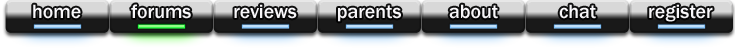I'm trying to use Photobucket to upload some pics I've done. And I don't know how. Please help!
Thanks!
How do you make thumbnails in the gallery?
4 posts •
Page 1 of 1
-

Warrior 4 Jesus - Posts: 4844
- Joined: Tue Sep 07, 2004 10:52 pm
- Location: The driest continent that isn't Antarctica.
Yup yup, that's the way if you want thumbnails. If you just wanted to link to a picture in some other post then you could store it on Photobucket and then post the link up for people to click on. But for the gallery you use the CAA system. 


:x:Anti Yaoi Fans :x: Daystar Design :x: MyrrhLynn.NET :x: Need an avatar? Then Click here!
"Another Sane Sig brought to you by MOES."
-

MyrrhLynn - Posts: 777
- Joined: Sun Jun 29, 2003 12:00 pm
- Location: USA
Warrior 4 Jesus wrote:I'm trying to use Photobucket to upload some pics I've done. And I don't know how. Please help!
Thanks!
Uh.. do you mean you want to make a custom image link? [something not uploaded into the gallery, basically.. XD]
Example:
 or
or 
Well.. in Photobucket, after you upload your image from either file or url, you should get three links. One's just the image link(url), the other is coding you use on the normal web (tag), and the last one is for forums such as CAA (img). But uh.. anyways... If you want to make a thumbnail with a link to the original image.. use this code....
For CAA:
[PHP][url=ORIGINAL IMAGE URL][img]THUMBNAIL%20IMAGE%20URL[/img][/url][/PHP]
And if you want to know how to get the thumbnail image's url...
Firefox: Right-click on the thumbnail image --> Copy Image Location --> Paste
Internet Explorer: Right-click on the thumbnail image --> Properties --> Highlight and copy the url for "Address (URL)" --> Paste
☼ × ☼ s h i n i e s , y e s ? ☼ × ☼
does it not burn... LIKE THE SUN?!
does it not burn... LIKE THE SUN?!
-

Jasdero - Posts: 2355
- Joined: Sat May 01, 2004 5:00 am
- Location: BANCOUCH ()[_ò_ó_]()
4 posts •
Page 1 of 1
Who is online
Users browsing this forum: No registered users and 421 guests