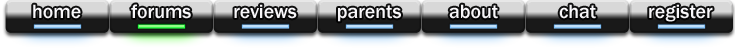Humm... I'm not really sure what you are asking. Do you have a link to it, cause maybe I'm just being dense on not getting it.
Personally the way I make a layout a "certain" size is just to make my Photoshop space that I am working with that size.
My web layout
32 posts •
Page 2 of 2 •
- 1
- 2

:x:Anti Yaoi Fans :x: Daystar Design :x: MyrrhLynn.NET :x: Need an avatar? Then Click here!
"Another Sane Sig brought to you by MOES."
-

MyrrhLynn - Posts: 777
- Joined: Sun Jun 29, 2003 12:00 pm
- Location: USA
OK Mechena, here's two options.
1. Put the whole website in a single table, and have the background image of that one <td> be the graphic in question. This is the easy solution.
2. If you have too many other things going on for this to work, another option is to open your bg image in photoshop, go to "canvas size" and make it 2048x1024 or something equally as huge. Place the graphic you want in the top left corner of the screen, and set that to be the background image for the body.
1. Put the whole website in a single table, and have the background image of that one <td> be the graphic in question. This is the easy solution.
2. If you have too many other things going on for this to work, another option is to open your bg image in photoshop, go to "canvas size" and make it 2048x1024 or something equally as huge. Place the graphic you want in the top left corner of the screen, and set that to be the background image for the body.
My Websites:
http://www.flactem.com/
My Final Fantasy VII Walkthrough (FF7 Walkthrough)
My Final Fantasy VIII Walkthrough (FF8 Walkthrough)
My Final Fantasy IX Walkthrough (FF9 Walkthrough)
My Final Fantasy X Walkthrough (FFX Walkthrough)
Join MOES today - Plant a SIG for your tomorrow!
Follow me on Twitter! http://twitter.com/caamithrandir
http://www.flactem.com/
My Final Fantasy VII Walkthrough (FF7 Walkthrough)
My Final Fantasy VIII Walkthrough (FF8 Walkthrough)
My Final Fantasy IX Walkthrough (FF9 Walkthrough)
My Final Fantasy X Walkthrough (FFX Walkthrough)
Join MOES today - Plant a SIG for your tomorrow!
Follow me on Twitter! http://twitter.com/caamithrandir
-

Mithrandir - Posts: 11071
- Joined: Fri Jun 27, 2003 12:00 pm
- Location: You will be baked. And then there will be cake.
32 posts •
Page 2 of 2 •
- 1
- 2
Who is online
Users browsing this forum: No registered users and 121 guests