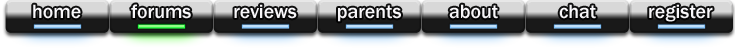I am not sure where to start.
I can't afford a thousand dollar computer and thousands of dollars in software. I would like to simply photograph the cells on my digital camera and somehow convert them into a movie. Is there a simple way to do this? I'm good at the art but not very technically minded. I asked around and someone mentioned a "flipbook", but that only shows the progress you've already made on the basic drawings.
I'm just wanting to get started into the field as a background artist in animation. I'd like to create a few short films with sound just to create a porfolio. The animation school here will not answer my questions.
Anyone?
I want to be an animator but....
12 posts •
Page 1 of 1
I want to be an animator but....
躍動感あふれる人生を受け入れる[SIGPIC][/SIGPIC]
-

coffeehubby - Posts: 56
- Joined: Fri May 01, 2009 7:29 am
- Location: TN
Alrighty then. Sounds like fun.
The concept of animation is not too difficult to grasp once you realize what it is, it is simply a trick of the mind. When we see a set of similar images placed one after one another in a short period of time our mind fits a pattern to it and presumes constant motion. Generally this can take place at a rate of 8 drawings every second (with higher quality animations jumping that up to 16 and your computer going at 60 frames per second for it's refresh rate on the monitor (Unless you have an LCD))
Now then. How does one get started in this field? One general reccomendation is to take courses at a local college. These classes grant you access to computers that generally has the expensive software ect. you might want to use. There are however, free 3D software studios like Blender for 3D that you might also consider and for short animations I use a program called Animation Shop 3, but that's just what came bundled with Paint Shop Pro 7.
If you want to do 2-D animation, the general routine is to draw a picture in line art, then use a light box (that's essentially a box with plastic semi-transparent top that produces a constant surface of light) to draw new pictures that are slightly different with some end goal in mind... not as easy as it sounds... drawing the same picture over and over again is very difficult, which is why anime amazes so many of us.
An alternative that is also useful is to purchase some tracing paper... let's face it, we're animators, we don't need to be prideful about making every picture an original when our work is the result of several thousand frames .
.
Now, once you have some drawing in an animation, you can either ink and color them in by hand, or download them to you computer through a scanner. The scanner is the most essential part for this problem which can be expensive but generally most people have one of these.
To color in your drawings by computer, you're going to have to get used to drawing (and tracing) by mouse. Open the picture up in a program like Paint Shop Pro or Photoshop and then use a brush size accordingly to ink in your pictures one after another. Just trace them and don't worry if it's not EXACTLY perfect... you'll get better with time. Now use paint bucket tool to color in the colors you want (keep one open at all times to make sure you can go back and grab the colors you want). Keep the black trace and the colors on seperate layers.
Now select each color one at a time and create a new layer to make shadows for that color... repeat this until you are satisfied... but the more colors you add the more time it will take, but the better it will look if done right.
There are mind you, faster ways to get this done and computers have even more powerful ways of doing that, but this is for bare-bones people like us. If you really don't have that much time to spend on it, then you can do this for some things with a single character if you want (good for something like game programming where the pixelation hides the errors in the end). For a tutorial on that see my article on puppet animation programming under the writing section at:
tensor-industries.com
http://www.tensor-industries.com/Animation_Tutorial_1.html
As you can see, for single perspective images... this has a lot of power . Remember, I only drew this character once, but I can now make them run jump shoot ect. I developed the idea as an original concept just for the sake of game drawings.This isn't only limited to humans either, here is an example for a hornet I made for a game (one I want to eventually make
. Remember, I only drew this character once, but I can now make them run jump shoot ect. I developed the idea as an original concept just for the sake of game drawings.This isn't only limited to humans either, here is an example for a hornet I made for a game (one I want to eventually make  )
)
http://www.tensor-industries.com/MyDocuments/EvilHornet.gif
Anyways, good luck! If you have any questions, feel free to send me an PMl!
-Pascal
The concept of animation is not too difficult to grasp once you realize what it is, it is simply a trick of the mind. When we see a set of similar images placed one after one another in a short period of time our mind fits a pattern to it and presumes constant motion. Generally this can take place at a rate of 8 drawings every second (with higher quality animations jumping that up to 16 and your computer going at 60 frames per second for it's refresh rate on the monitor (Unless you have an LCD))
Now then. How does one get started in this field? One general reccomendation is to take courses at a local college. These classes grant you access to computers that generally has the expensive software ect. you might want to use. There are however, free 3D software studios like Blender for 3D that you might also consider and for short animations I use a program called Animation Shop 3, but that's just what came bundled with Paint Shop Pro 7.
If you want to do 2-D animation, the general routine is to draw a picture in line art, then use a light box (that's essentially a box with plastic semi-transparent top that produces a constant surface of light) to draw new pictures that are slightly different with some end goal in mind... not as easy as it sounds... drawing the same picture over and over again is very difficult, which is why anime amazes so many of us.
An alternative that is also useful is to purchase some tracing paper... let's face it, we're animators, we don't need to be prideful about making every picture an original when our work is the result of several thousand frames
 .
.Now, once you have some drawing in an animation, you can either ink and color them in by hand, or download them to you computer through a scanner. The scanner is the most essential part for this problem which can be expensive but generally most people have one of these.
To color in your drawings by computer, you're going to have to get used to drawing (and tracing) by mouse. Open the picture up in a program like Paint Shop Pro or Photoshop and then use a brush size accordingly to ink in your pictures one after another. Just trace them and don't worry if it's not EXACTLY perfect... you'll get better with time. Now use paint bucket tool to color in the colors you want (keep one open at all times to make sure you can go back and grab the colors you want). Keep the black trace and the colors on seperate layers.
Now select each color one at a time and create a new layer to make shadows for that color... repeat this until you are satisfied... but the more colors you add the more time it will take, but the better it will look if done right.
There are mind you, faster ways to get this done and computers have even more powerful ways of doing that, but this is for bare-bones people like us. If you really don't have that much time to spend on it, then you can do this for some things with a single character if you want (good for something like game programming where the pixelation hides the errors in the end). For a tutorial on that see my article on puppet animation programming under the writing section at:
tensor-industries.com
http://www.tensor-industries.com/Animation_Tutorial_1.html
As you can see, for single perspective images... this has a lot of power
 . Remember, I only drew this character once, but I can now make them run jump shoot ect. I developed the idea as an original concept just for the sake of game drawings.This isn't only limited to humans either, here is an example for a hornet I made for a game (one I want to eventually make
. Remember, I only drew this character once, but I can now make them run jump shoot ect. I developed the idea as an original concept just for the sake of game drawings.This isn't only limited to humans either, here is an example for a hornet I made for a game (one I want to eventually make  )
)http://www.tensor-industries.com/MyDocuments/EvilHornet.gif
Anyways, good luck! If you have any questions, feel free to send me an PMl!
-Pascal
FKA Pascal
-

Dante - Posts: 1323
- Joined: Thu Mar 04, 2004 8:24 pm
- Location: Where-ever it is, it sure is hot!
I do have a lightbox and have used it for the simple tracing that you talked about. Someone mentioned that by simply drawing my pictures, photographing them onto a digital camera and then loading them onto a disk that there is a simple program that converts those single photos into a movie. Is that true?
It is 2d animation I hope to do too. My favorite film for the art is Kiki's delivery service/( the flying over Koriko city scenes)/ My Nieghbor Totoro and Porco Rrusso. I love that art!
It is 2d animation I hope to do too. My favorite film for the art is Kiki's delivery service/( the flying over Koriko city scenes)/ My Nieghbor Totoro and Porco Rrusso. I love that art!
躍動感あふれる人生を受け入れる[SIGPIC][/SIGPIC]
-

coffeehubby - Posts: 56
- Joined: Fri May 01, 2009 7:29 am
- Location: TN
For 3d animation I would say 3ds Max with its huge array of add-on's is probably the best overall software dedicated to 3d visuals. For animating, one might consider Maya the powerhouse. Both are from autodesk and both are very expensive, there is however a 30 day trial.
Blender 3d is strong and free, but it does not match the Autodesk powerhouse in my opinion.
There is however, a 30 day trial on most autodesk products, might be worth checking out that. However, they are haaaaard to learn on ones own. I can show a great tutorial that covers most of the essentials if you are want that.
Aftereffects, an adobe program can take frames, or JPEGS or pretty much any format of pictures and making them form into a sequence, so in a form it becomes a movie, but a camera might not be a good idea as the day changes the overall lightning, meaning that the overall shade will progress lighter or darker depending on how long it takes to photograph each picture, you might consider getting a scanner, but same thing, if not positioned exactly as the other pages, it will look overly sketchy. You might want to check out Flash as an animation program, it is a crowd favorite. Adobe again, so it is expensive, but should have a 30 day trial.
Overall, little of this is simple to learn on ones own, you might want to consider checking out courses and stuff that might be happening in your region, that might make things much more doable.
Blender 3d is strong and free, but it does not match the Autodesk powerhouse in my opinion.
There is however, a 30 day trial on most autodesk products, might be worth checking out that. However, they are haaaaard to learn on ones own. I can show a great tutorial that covers most of the essentials if you are want that.
Aftereffects, an adobe program can take frames, or JPEGS or pretty much any format of pictures and making them form into a sequence, so in a form it becomes a movie, but a camera might not be a good idea as the day changes the overall lightning, meaning that the overall shade will progress lighter or darker depending on how long it takes to photograph each picture, you might consider getting a scanner, but same thing, if not positioned exactly as the other pages, it will look overly sketchy. You might want to check out Flash as an animation program, it is a crowd favorite. Adobe again, so it is expensive, but should have a 30 day trial.
Overall, little of this is simple to learn on ones own, you might want to consider checking out courses and stuff that might be happening in your region, that might make things much more doable.
Of two evils, choose neither - Charles Spurgeon.
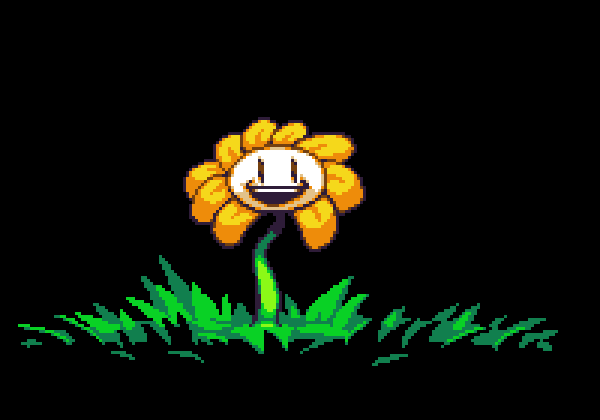
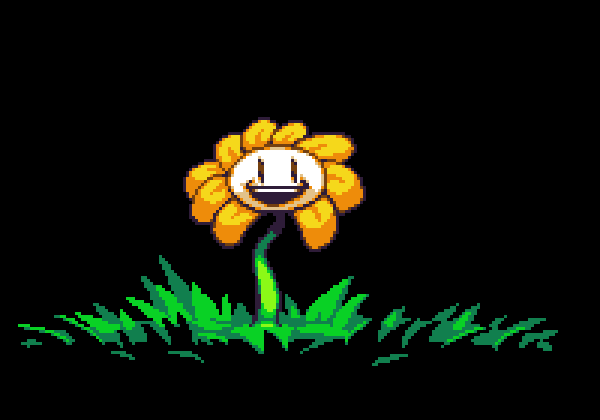
-

Jingo Jaden - Posts: 2175
- Joined: Mon May 15, 2006 2:26 pm
- Location: Norway
If you photograph your art instead of scanning it, your animations will look the worse for it. I wouldn't do that unless I was desperate. Even if you can go to a library and e-mail yourself the images after scanning them, that would be better.
There are programs that do things like you say and all you have to do to get them to work is to grab each image and drop them in the frame (e.g. they give you a box of a specified size that's larger then all your images and you drop the images in the box). If you want to get more complicated, I'm sure you can find a way.
Also for 2D it's not all that complicated as JM says , but to get into an animation company computers are the way every is done these days... save maybe the latest Studio Ghibi film... I thought I heard a rumor that they cut off all technology there. The quantity of sheer drawing that would require would be very painful though for a feature film. Gives me the shivers just thinking about it.
, but to get into an animation company computers are the way every is done these days... save maybe the latest Studio Ghibi film... I thought I heard a rumor that they cut off all technology there. The quantity of sheer drawing that would require would be very painful though for a feature film. Gives me the shivers just thinking about it.
There are programs that do things like you say and all you have to do to get them to work is to grab each image and drop them in the frame (e.g. they give you a box of a specified size that's larger then all your images and you drop the images in the box). If you want to get more complicated, I'm sure you can find a way.
Also for 2D it's not all that complicated as JM says
 , but to get into an animation company computers are the way every is done these days... save maybe the latest Studio Ghibi film... I thought I heard a rumor that they cut off all technology there. The quantity of sheer drawing that would require would be very painful though for a feature film. Gives me the shivers just thinking about it.
, but to get into an animation company computers are the way every is done these days... save maybe the latest Studio Ghibi film... I thought I heard a rumor that they cut off all technology there. The quantity of sheer drawing that would require would be very painful though for a feature film. Gives me the shivers just thinking about it.FKA Pascal
-

Dante - Posts: 1323
- Joined: Thu Mar 04, 2004 8:24 pm
- Location: Where-ever it is, it sure is hot!
ugh I know how you feel O_o
I think I want to do some thing with computer animation, and graphics but I don't know were to start either.
I think I want to do some thing with computer animation, and graphics but I don't know were to start either.
"We're not gonna die. We can't die, Bendis. You know why? Because we are so...very...pretty. We are just too pretty for God to let us die."-Mal
http://www.facebook.com/ShaylaChan
http://www.shelfari.com/shaylabot
http://myanimelist.net/profile/ShaylaBot
-

Makachop^^128 - Posts: 2215
- Joined: Tue Jun 09, 2009 3:27 pm
- Location: On board Serenity
I studied animation for 2 years and let me tell you: While it looks like fun it is HARD. It's a VERY competitive market and apart from being VERY passionate about wanting to do it you have to be GOOD to succeed. The sad thing is, whilst I liked it, I was just never that good at it, so I switched over to graphic design. I sometimes still wonder what it would have been like, but personally I don't think I would have ever been able to make a career out of it.
[color="Yellow"]My deviantART Gallery[/color]
[color="DarkOrange"][font="Century Gothic"]"Life is not about NOT getting hit. It's about learning to TAKE a hit, rolling with the punches, and at its worst, learning to get up after a knockout.[/font][/color]
[color="DarkOrange"][font="Century Gothic"]"Life is not about NOT getting hit. It's about learning to TAKE a hit, rolling with the punches, and at its worst, learning to get up after a knockout.[/font][/color]
-

Riggidig - Posts: 480
- Joined: Mon Jul 13, 2009 11:42 pm
- Location: South Africa
Jaden Mental (post: 1350145) wrote:Blender 3d is strong and free, but it does not match the Autodesk powerhouse in my opinion.
Overall, little of this is simple to learn on ones own, you might want to consider checking out courses and stuff that might be happening in your region, that might make things much more doable.
If you're very ambitious, use blender. Blender has many tutorials and samples too.
If not so ambitious, try using pencil. It's free, but it doesn't have to many tutorials. It's very simple thought.

-

Arya Raiin - Posts: 242
- Joined: Tue Aug 04, 2009 10:33 am
- Location: In a galaxy far, far away...
I studied animation for 2 years and let me tell you: While it looks like fun it is HARD. It's a VERY competitive market and apart from being VERY passionate about wanting to do it you have to be GOOD to succeed. The sad thing is, whilst I liked it, I was just never that good at it, so I switched over to graphic design. I sometimes still wonder what it would have been like, but personally I don't think I would have ever been able to make a career out of it.
Yeah, that's one reason I switched over to physics. Everyone wants to be an animator these days and so the job market only lets the best of the best in and over-works them to death. I can always draw animations on my free time... once I get free time from all this school work.
FKA Pascal
-

Dante - Posts: 1323
- Joined: Thu Mar 04, 2004 8:24 pm
- Location: Where-ever it is, it sure is hot!
I've worked with animation for two years now, I would not consider it my strongest forte in 3d, but I am getting a much more clear hold over how to match that and cinematography. They rely quite a bit on each other to make a good sequence. I am not studio quality, but I am getting my bachelor depending on passing the course this year, which I certainly will. 
Animation is in some ways a study of life, movement, personality and how elements interact with each other. It would require a extraordinary dedication to detail to master it, but it can be done, but you also might have to rig characters and the like to be able to do so. Morph targets and texture animations are also important in some cases.... Well, most cases really. There is a lot to be done, but it is doable. The only part of animation which I have been told I am 'good' at from a professor is lip syncing and facial animation. The need to have an understanding for frame for frame animation as well as timing is quite important as well.
Then again, I think there should be some more animation friendly software that is free which is a good starting point. Some say that picture by picture animation is a nice place to start, and I partially agree and disagree with that as 3d might make good baby steps as well as supervised by someone who knows what they are doing. Learning the essentials for 3ds max for example do not consume all that much time, learning it on ones own is an entirely different matter.
So see who you know, see if anyone you know has any contacts that do know anything about 3d and see what can be done from there. It is not easy, but it is doable and once you know the basics and have developed a bit of skill on your own, it really is an awesome trait to have.

Animation is in some ways a study of life, movement, personality and how elements interact with each other. It would require a extraordinary dedication to detail to master it, but it can be done, but you also might have to rig characters and the like to be able to do so. Morph targets and texture animations are also important in some cases.... Well, most cases really. There is a lot to be done, but it is doable. The only part of animation which I have been told I am 'good' at from a professor is lip syncing and facial animation. The need to have an understanding for frame for frame animation as well as timing is quite important as well.
Then again, I think there should be some more animation friendly software that is free which is a good starting point. Some say that picture by picture animation is a nice place to start, and I partially agree and disagree with that as 3d might make good baby steps as well as supervised by someone who knows what they are doing. Learning the essentials for 3ds max for example do not consume all that much time, learning it on ones own is an entirely different matter.
So see who you know, see if anyone you know has any contacts that do know anything about 3d and see what can be done from there. It is not easy, but it is doable and once you know the basics and have developed a bit of skill on your own, it really is an awesome trait to have.
Of two evils, choose neither - Charles Spurgeon.
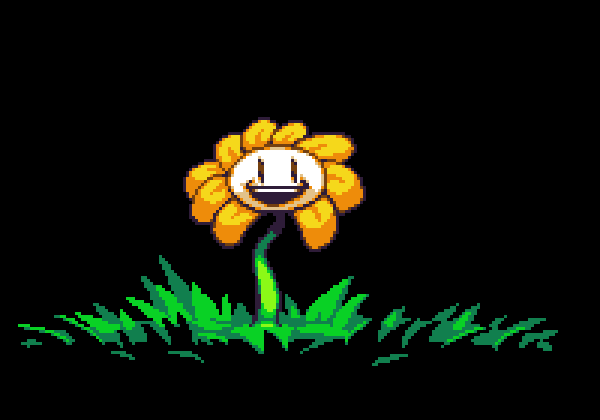
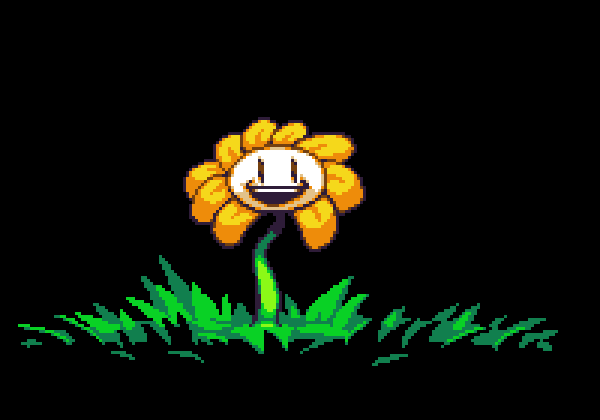
-

Jingo Jaden - Posts: 2175
- Joined: Mon May 15, 2006 2:26 pm
- Location: Norway
Agreed... I wish there were music and animation software that was free too... maybe I'll learn those subjects and produce something like that one day  . Like the Gimp for animation or for music... not now though... too much work I have to do.
. Like the Gimp for animation or for music... not now though... too much work I have to do.
 . Like the Gimp for animation or for music... not now though... too much work I have to do.
. Like the Gimp for animation or for music... not now though... too much work I have to do.FKA Pascal
-

Dante - Posts: 1323
- Joined: Thu Mar 04, 2004 8:24 pm
- Location: Where-ever it is, it sure is hot!
Thanks for all the great replies. I do hope to attend our local college if I find out they offer afternoon classes or something online. I am going to try to get a workable computer soon to start as well.
躍動感あふれる人生を受け入れる[SIGPIC][/SIGPIC]
-

coffeehubby - Posts: 56
- Joined: Fri May 01, 2009 7:29 am
- Location: TN
12 posts •
Page 1 of 1
Who is online
Users browsing this forum: No registered users and 404 guests