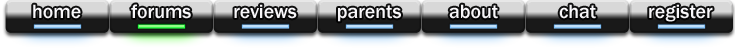Tablet Help!
10 posts •
Page 1 of 1
Tablet Help!
I've now started using a wacom bamboo graphics tablet. Man those things are hard to draw with! How do you achieve good line art with a tablet?
"And you He made alive, who were dead in trespasses and sins, in which you once walked according to the course of this world, according to the prince of the power of the air, the spirit who now works in the sons of disobedience, among whom also we all once conducted ourselves in the lusts of our flesh, fulfilling the desires of the flesh and of the mind, and were by nature children of wrath, just as the others.
But God, who is rich in mercy, because of His great love with which He loved us, even when we were dead in trespasses, made us alive together with Christ (by grace you have been saved), and raised us up together, and made us sit together in the heavenly places in Christ Jesus, that in the ages to come He might show the exceeding riches of His grace in His kindness toward us in Christ Jesus." Ephesians 2:1-7
http://oribichan94.deviantart.com/
But God, who is rich in mercy, because of His great love with which He loved us, even when we were dead in trespasses, made us alive together with Christ (by grace you have been saved), and raised us up together, and made us sit together in the heavenly places in Christ Jesus, that in the ages to come He might show the exceeding riches of His grace in His kindness toward us in Christ Jesus." Ephesians 2:1-7
http://oribichan94.deviantart.com/
-

aliveinHim - Posts: 615
- Joined: Fri Feb 18, 2011 9:31 pm
- Location: "Hey look! A ninja!" "Where?" *runs off*
Check the settings on the tablet in your computer's control panel (Control panel if you're on a PC, System Preferences if you're on a Mac). Make sure it's running as a pen, and not a mouse. Also make sure the pressure setting is good for you, so you're getting lines that run thin to thick as you put more or less pressure on the pen. That makes it a lot easier to control. Also, try putting a sheet of paper over the tablet--I hear that makes it easier for some people who are so used to drawing on paper. XD Otherwise, it just takes getting used to! Good luck!
[color="DeepSkyBlue"]4 8 15 16 23[/color] 42
[color="PaleGreen"]Rushia: YOU ARE MY FAVORITE IGNORANT AMERICAN OF IRISH DECENT. I LOVE YOU AND YOUR POTATOES.[/color]
[color="Orange"]WELCOME TO MOES[/color]

-

Radical Dreamer - Posts: 7950
- Joined: Sat May 28, 2005 9:00 am
- Location: Some place where I can think up witty things to say under the "Location" category.
Radical Dreamer (post: 1489363) wrote: Make sure it's running as a pen, and not a mouse. Also make sure the pressure setting is good for you, so you're getting lines that run thin to thick as you put more or less pressure on the pen.
It's also good to note that pen pressure doesn't always work. I personally use a Wacom Intuos 2, which does not support pen pressure sensitivity with my Photoshop 7.0 or my Photoshop Elements 5. I've tried for ages and have researched it over the years, but it appears I got the short end of the stick as the tablet was tested up to Photoshop 6. =/ I continue to mess around with it, in hopes I'll figure it out somehow. XD I'm currently stuck as I don't know if buying a new tablet would support my then-old Photoshop programs.

It's as RD said, though, it takes a LOT of practice to break into using a tablet. I'm still learning stuff and I've been messing with tablet drawing and digital art for about six years. My biggest mistake was thinking that as soon as I got a tablet, my art would magically become amazing. Nope! Practice eases one's way into becoming a better digital artist.
 I'd also suggest looking up tutorials (Google or DeviantART supply many) on digital art in any given program to get used to tricks to make the details easier.
I'd also suggest looking up tutorials (Google or DeviantART supply many) on digital art in any given program to get used to tricks to make the details easier.~*~ Blessed to be Ryosuke's wife!
"We will be her church, the body of Christ coming alive to
meet her needs, to write love on her arms." ~ Jamie Tworkowski
"We will be her church, the body of Christ coming alive to
meet her needs, to write love on her arms." ~ Jamie Tworkowski
-

Okami - Posts: 1771
- Joined: Sat May 12, 2007 10:00 am
- Location: Michigan
Okami (post: 1489367) wrote:It's also good to note that pen pressure doesn't always work. I personally use a Wacom Intuos 2, which does not support pen pressure sensitivity with my Photoshop 7.0 or my Photoshop Elements 5. I've tried for ages and have researched it over the years, but it appears I got the short end of the stick as the tablet was tested up to Photoshop 6. =/ I continue to mess around with it, in hopes I'll figure it out somehow. XD I'm currently stuck as I don't know if buying a new tablet would support my then-old Photoshop programs.
Really? That's odd; I use a Wacom Intuos2 as well, and my pen sensitivity works just fine. Then again, I'm also using CS3, but I've also used 6, 7, CS, CS2, CS4, and CS5. So I can't imagine why that's not working for you!
[color="DeepSkyBlue"]4 8 15 16 23[/color] 42
[color="PaleGreen"]Rushia: YOU ARE MY FAVORITE IGNORANT AMERICAN OF IRISH DECENT. I LOVE YOU AND YOUR POTATOES.[/color]
[color="Orange"]WELCOME TO MOES[/color]

-

Radical Dreamer - Posts: 7950
- Joined: Sat May 28, 2005 9:00 am
- Location: Some place where I can think up witty things to say under the "Location" category.
There's also some time needed to get used to not looking at your hand while drawing. I still have trouble painting with it occasionally.
-

mechana2015 - Posts: 5025
- Joined: Wed Oct 22, 2003 12:33 am
- Location: Orange County
Ok. Thanks everyone. For me, it was running as a mouse.
"And you He made alive, who were dead in trespasses and sins, in which you once walked according to the course of this world, according to the prince of the power of the air, the spirit who now works in the sons of disobedience, among whom also we all once conducted ourselves in the lusts of our flesh, fulfilling the desires of the flesh and of the mind, and were by nature children of wrath, just as the others.
But God, who is rich in mercy, because of His great love with which He loved us, even when we were dead in trespasses, made us alive together with Christ (by grace you have been saved), and raised us up together, and made us sit together in the heavenly places in Christ Jesus, that in the ages to come He might show the exceeding riches of His grace in His kindness toward us in Christ Jesus." Ephesians 2:1-7
http://oribichan94.deviantart.com/
But God, who is rich in mercy, because of His great love with which He loved us, even when we were dead in trespasses, made us alive together with Christ (by grace you have been saved), and raised us up together, and made us sit together in the heavenly places in Christ Jesus, that in the ages to come He might show the exceeding riches of His grace in His kindness toward us in Christ Jesus." Ephesians 2:1-7
http://oribichan94.deviantart.com/
-

aliveinHim - Posts: 615
- Joined: Fri Feb 18, 2011 9:31 pm
- Location: "Hey look! A ninja!" "Where?" *runs off*
[quote="Radical Dreamer (post: 1489370)"]Really? That's odd]
Could be Mac drivers versus PC drivers -- I don't know what Okami runs. On the Mac, even OS 9 supports pen pressure with Wacom tablets (my Graphire2 does) and works fine with my ancient PS7.
Could be Mac drivers versus PC drivers -- I don't know what Okami runs. On the Mac, even OS 9 supports pen pressure with Wacom tablets (my Graphire2 does) and works fine with my ancient PS7.
"you're a doctor.... and 27 years.... so...doctor + 27 years = HATORI SOHMA" - RoyalWing, when I was 27
"Al hail the forum editting Shooby! His vibes are law!" - Osaka-chan
I could still be champ, but I'd feel bad taking it away from one of the younger guys. - George Foreman
"Al hail the forum editting Shooby! His vibes are law!" - Osaka-chan
I could still be champ, but I'd feel bad taking it away from one of the younger guys. - George Foreman
-

shooraijin - Posts: 9929
- Joined: Thu Jun 26, 2003 12:00 pm
- Location: Southern California
Radical Dreamer (post: 1489370) wrote:Really? That's odd]shooraijin (post: 1489398) wrote:Could be Mac drivers versus PC drivers -- I don't know what Okami runs. On the Mac, even OS 9 supports pen pressure with Wacom tablets (my Graphire2 does) and works fine with my ancient PS7.
I'm running on Windows 7. I'm still looking into possible fixes. Six years of this mess is too long. XD
EDIT: I finally took a good amount of time and looked into the drivers. It appears that's been my problem all along as the drivers have (probably) always been the factory-given ones and never updated. I updated and so far, so good. Pen sensitivity. It's a whole new experience - and the fact that I no longer have to move my pen back to the center of the tablet every stroke to continue a line is really weird right now. XD I can just continue all the way to the edges of the tablet. Whoa! Well this should be interesting, as a current project of mine is 75% completed right now!

~*~ Blessed to be Ryosuke's wife!
"We will be her church, the body of Christ coming alive to
meet her needs, to write love on her arms." ~ Jamie Tworkowski
"We will be her church, the body of Christ coming alive to
meet her needs, to write love on her arms." ~ Jamie Tworkowski
-

Okami - Posts: 1771
- Joined: Sat May 12, 2007 10:00 am
- Location: Michigan
It might be best if you don't expect to get really good with it anytime soon.
It took me a month to just get used to moving things around like I would have on a piece of paper. My lines are still fairly wobbly... Though I don't draw as much as I should, so my practice is kind of spread out.
It took me a month to just get used to moving things around like I would have on a piece of paper. My lines are still fairly wobbly... Though I don't draw as much as I should, so my practice is kind of spread out.
-

Wallachia - Posts: 185
- Joined: Fri Dec 24, 2010 12:26 pm
- Location: Canada, B.C.
You want to draw with your arm, not your hand for the most part and that's difficult. Another thing that helps is if you have something to stop you from getting carpal tunnel, like the smart glove. That helps with another thing too, it stops the contact between your skin and the wacom from sticking together so that you can get smoother lines. I've found that as far as drawing is concerned, PS Elements does great for me, one of the ink lines there is kind of fuzzy and tapers with pressure, so that you can control the line width if you use it just right. Great for manga style drawings.
FKA Pascal
-

Dante - Posts: 1323
- Joined: Thu Mar 04, 2004 8:24 pm
- Location: Where-ever it is, it sure is hot!
10 posts •
Page 1 of 1
Who is online
Users browsing this forum: No registered users and 24 guests