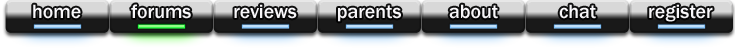GIMP v2.0 -- decent imaging for free
74 posts •
Page 3 of 3 •
It was a start up problem with loading fonts or something, but I seem to have cleared it up. Thanks anyway.
-

GeneD - Posts: 1969
- Joined: Sat Nov 10, 2007 10:43 am
- Location: South.
I just wanna update everyone on the GIMP since there is a NEW version out! =D
Main website: http://www.gimp.org/
Download for Windows:
http://www.gimp.org/downloads/
Download for Macintosh (Apple PC):
http://www.gimp.org/macintosh/
http://darwingimp.sourceforge.net/download.html
Enjoy!
Main website: http://www.gimp.org/
Download for Windows:
http://www.gimp.org/downloads/
Download for Macintosh (Apple PC):
http://www.gimp.org/macintosh/
http://darwingimp.sourceforge.net/download.html
Enjoy!

Call me Win (short for wings) if you want. =)
I will give you peace and quietness. [I Chronicles 16:11]
"What would life be if we had no courage to attempt anything?" -Vincent Van Gogh
Currently Listening to:
|| Nebulous by Manic Drive ||
~My art is over here.~
I will give you peace and quietness. [I Chronicles 16:11]
"What would life be if we had no courage to attempt anything?" -Vincent Van Gogh
Currently Listening to:
|| Nebulous by Manic Drive ||
~My art is over here.~
-

silent-wings - Posts: 22
- Joined: Sat Sep 27, 2008 2:27 pm
- Location: One Nation Under God
I's need help! D8
I'm trying to color my pictures,(I'm using layers) but the black lines always have little white specks on them. How do I get rid of the white without making the black look really blocky? =(
I'm trying to color my pictures,(I'm using layers) but the black lines always have little white specks on them. How do I get rid of the white without making the black look really blocky? =(
"Be strong and of good courage, do not fear nor be afraid of them; for the Lord your God, He is the One who goes with you. He will not leave you nor forsake you." (Deuteronomy 30:6)
Muh DA page.
Muh DA page.
-

MangArtist - Posts: 253
- Joined: Sun Oct 14, 2007 4:42 pm
- Location: Haunting the chat room.... @_@
- Anime&horse nut
- Posts: 8
- Joined: Wed Apr 07, 2010 2:55 pm
- Location: in small Britain
Anime&horse nut (post: 1386633) wrote:Just to recap are u talking about the 2.0 v or the 2.6.2 v?
Well, the original post was back in 2004, so I suspect it was 2.0 at that time. As the thread evolved over the next four years, they were bound to have talked about various other versions. It has been about a year and a half since the last post, so I'm guessing no one has been talking about the 2.6 release recently. I think the latest version is 2.6.8, but I could be behind on my release notes.
HIH
My Websites:
http://www.flactem.com/
My Final Fantasy VII Walkthrough (FF7 Walkthrough)
My Final Fantasy VIII Walkthrough (FF8 Walkthrough)
My Final Fantasy IX Walkthrough (FF9 Walkthrough)
My Final Fantasy X Walkthrough (FFX Walkthrough)
Join MOES today - Plant a SIG for your tomorrow!
Follow me on Twitter! http://twitter.com/caamithrandir
http://www.flactem.com/
My Final Fantasy VII Walkthrough (FF7 Walkthrough)
My Final Fantasy VIII Walkthrough (FF8 Walkthrough)
My Final Fantasy IX Walkthrough (FF9 Walkthrough)
My Final Fantasy X Walkthrough (FFX Walkthrough)
Join MOES today - Plant a SIG for your tomorrow!
Follow me on Twitter! http://twitter.com/caamithrandir
-

Mithrandir - Posts: 11071
- Joined: Fri Jun 27, 2003 12:00 pm
- Location: You will be baked. And then there will be cake.
- Anime&horse nut
- Posts: 8
- Joined: Wed Apr 07, 2010 2:55 pm
- Location: in small Britain
Does anyone recall how to compress the file size of a raster image with GIMP? I'm working on this website project for my Flash class final, and since it will be portfolio-themed I'll be using a lot of them so the smaller in memory they are the better...
[color="Magenta"]@[/color][color="Red"])}[/color][color="DarkGreen"]~[/color][color="Green"]`,[/color][color="Lime"]~[/color] [color="LightBlue"]Carry This Rose In Your Sig, [color="Red"]As Thanks,[/color] [color="LightBlue"]To All The CAA Moderators[/color][/color]
______
[color="Navy"]ST[/color][color="Blue"].[/color][color="RoyalBlue"] Attidude's[/color][color="DeepSkyBlue"].[/color][color="LightBlue"].[/color].Portfolio Site, Twitter,
DeviantArt page
______
[color="Navy"]ST[/color][color="Blue"].[/color][color="RoyalBlue"] Attidude's[/color][color="DeepSkyBlue"].[/color][color="LightBlue"].[/color].Portfolio Site, Twitter,
DeviantArt page
-

ST. Attidude - Posts: 450
- Joined: Mon Jul 21, 2008 1:54 pm
- Location: The State of Gold
Are you working with JPEGs? If they're JPEGs or similar, then after you try to "Save As" there should be a dialog with a slider controlling the compression rate. If you check the "preview in image window" box, it'll show you the file size, which you can compare with the perceived image quality.
If you're using a non-lossy format like PNGs, there's not much you can do to shrink the files. You can change the mode to indexed 256 colors, or reduce the resolution, but that's mostly it.
If you're using a non-lossy format like PNGs, there's not much you can do to shrink the files. You can change the mode to indexed 256 colors, or reduce the resolution, but that's mostly it.
-

Midori - Posts: 1805
- Joined: Mon Sep 12, 2005 6:43 pm
- Location: Mingling with local sentients
Yup that slider be the ticket. These images do happen to be JPEGs and I work with those constantly so I feel like I should know that but oh well lol. Thanks, Midori.
[color="Magenta"]@[/color][color="Red"])}[/color][color="DarkGreen"]~[/color][color="Green"]`,[/color][color="Lime"]~[/color] [color="LightBlue"]Carry This Rose In Your Sig, [color="Red"]As Thanks,[/color] [color="LightBlue"]To All The CAA Moderators[/color][/color]
______
[color="Navy"]ST[/color][color="Blue"].[/color][color="RoyalBlue"] Attidude's[/color][color="DeepSkyBlue"].[/color][color="LightBlue"].[/color].Portfolio Site, Twitter,
DeviantArt page
______
[color="Navy"]ST[/color][color="Blue"].[/color][color="RoyalBlue"] Attidude's[/color][color="DeepSkyBlue"].[/color][color="LightBlue"].[/color].Portfolio Site, Twitter,
DeviantArt page
-

ST. Attidude - Posts: 450
- Joined: Mon Jul 21, 2008 1:54 pm
- Location: The State of Gold
As soon as I learn to do an offset and something like the clone brush on Gimp, I'll be using it for texturing. I already got the normal map plugin on ubuntu, even though it refused to install on windows. I would use photoshop for this, but all the adobe products are tied together, so I can't have photoshop on one machine and everything else on another. The machine that I do my 3d work on doesn't have firewire, so I can't capture video. I need premiere on the machine that does.
https://www.youtube.com/watch?v=evcNPfZlrZs Watch this movie なう。 It's legal, free... And it's more than its premise. It's not saying Fast Food is good food. Just watch it.
Legend of Crying Bronies: Twilight's a Princess

Legend of Crying Bronies: Twilight's a Princess

-

Bobtheduck - Posts: 5867
- Joined: Mon Aug 25, 2003 9:00 am
- Location: Japan, currently. Gonna be Idaho, soon.
Bobtheduck (post: 1391114) wrote:...all the adobe products are tied together, so I can't have photoshop on one machine and everything else on another...
Just FYI: Don't try moving the apps around, either. During the install, Adobe apps have historically modified the boot sector as part of their copy protection racket... Er, I mean scheme. Here's a link, but it's very anti-adobe. At any rate, there's some data about half-way down the page about dual booting win/etc if you have a product that uses the sector 32 CPS. (FTR, I don't know if adobe uses this scheme anymore). http://answers.google.com/answers/threadview/id/321444.html
HIH
My Websites:
http://www.flactem.com/
My Final Fantasy VII Walkthrough (FF7 Walkthrough)
My Final Fantasy VIII Walkthrough (FF8 Walkthrough)
My Final Fantasy IX Walkthrough (FF9 Walkthrough)
My Final Fantasy X Walkthrough (FFX Walkthrough)
Join MOES today - Plant a SIG for your tomorrow!
Follow me on Twitter! http://twitter.com/caamithrandir
http://www.flactem.com/
My Final Fantasy VII Walkthrough (FF7 Walkthrough)
My Final Fantasy VIII Walkthrough (FF8 Walkthrough)
My Final Fantasy IX Walkthrough (FF9 Walkthrough)
My Final Fantasy X Walkthrough (FFX Walkthrough)
Join MOES today - Plant a SIG for your tomorrow!
Follow me on Twitter! http://twitter.com/caamithrandir
-

Mithrandir - Posts: 11071
- Joined: Fri Jun 27, 2003 12:00 pm
- Location: You will be baked. And then there will be cake.
Re: GIMP v2.0 -- decent imaging for free
GIMP is great. Very comparable to CorelDraw. Perhaps just as good. I do wish, however, that it had CMYK processing properties. I can't save in CMYK. :'( But, hey its free.
-

Noblewreck - Posts: 66
- Joined: Mon Jun 18, 2007 7:46 pm
- Location: Accross the bridge from Wilmington, N.C.
Re: GIMP v2.0 -- decent imaging for free
Dude... gravedig of almost 4 years.
-

mechana2015 - Posts: 5025
- Joined: Wed Oct 22, 2003 12:33 am
- Location: Orange County
74 posts •
Page 3 of 3 •
Who is online
Users browsing this forum: No registered users and 131 guests