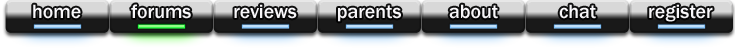Old Hard Drive, Different Computer
4 posts •
Page 1 of 1
Old Hard Drive, Different Computer
The power supply in one of my work computers died recently and is no longer made so I can't get a replacement. I bought one that I was hoping would work but it doesn't fit because the tower is very small. I have an old pc (an hp) that got a virus, was cleaned but never ran good again. I put the hard drive from the work computer into the hp but I'm not sure if it'll work. I know I have to install drivers for the motherboard (not sure which ones), but will it be fine after that? Or should I take everything out of the work tower and put it into the larger hp tower and see if I can make that work? The OS is windows XP and the motherboard in the hp is an ASUS M2N68-LA if that helps at all.
-

Rewin - Posts: 120
- Joined: Sun Mar 21, 2010 3:26 pm
Re: Old Hard Drive, Different Computer
It probably will work (or at least work somewhat) after you reinstall the motherboard drivers, but I'd rather reinstall from scratch, and I'd probably pick something other than XP these days ...
I don't know if it will boot from it. It will definitely need new XP activation.
I don't know if it will boot from it. It will definitely need new XP activation.
"you're a doctor.... and 27 years.... so...doctor + 27 years = HATORI SOHMA" - RoyalWing, when I was 27
"Al hail the forum editting Shooby! His vibes are law!" - Osaka-chan
I could still be champ, but I'd feel bad taking it away from one of the younger guys. - George Foreman
"Al hail the forum editting Shooby! His vibes are law!" - Osaka-chan
I could still be champ, but I'd feel bad taking it away from one of the younger guys. - George Foreman
-

shooraijin - Posts: 9929
- Joined: Thu Jun 26, 2003 12:00 pm
- Location: Southern California
Re: Old Hard Drive, Different Computer
From what I can recall with that OS, it may stop working altogether if it detects an entirely different motherboard + CPU combination. So, even installing drivers for an entirely different board won't help anything. You would simply have to either wipe the drive clean and re-install XP anew (with support having been recently ended, I'm not certain whether it can still be activated post-install), or move all the components out of your work computer's case and into the HP case with the good power supply.
"Never interrupt your enemy when he is making a mistake.
-Napoleon Bonaparte
"Why can't EVERYTHING be rocket propelled?!"
-Mattias Nilsson, Mercenaries 2: World In Flames
-Napoleon Bonaparte
"Why can't EVERYTHING be rocket propelled?!"
-Mattias Nilsson, Mercenaries 2: World In Flames
-

FourFourSeven - Posts: 118
- Joined: Wed Jul 04, 2012 9:28 am
- Location: Where I live :P
Re: Old Hard Drive, Different Computer
So I decided to move everything to the hp tower to avoid any risk. I couldn't reinstall XP because I don't have the disc and I have a program that was updated a while back but I only have the original disc so I'd have to have someone come out to update it again. And XP isn't a problem since this computer never goes on the internet and doesn't do anything strenuous.
Thanks for the responses
Thanks for the responses

-

Rewin - Posts: 120
- Joined: Sun Mar 21, 2010 3:26 pm
4 posts •
Page 1 of 1
Who is online
Users browsing this forum: No registered users and 71 guests