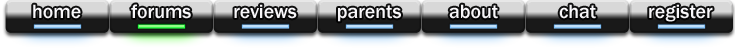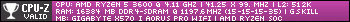Postby Sheenar » Tue Feb 10, 2015 5:52 am
So, I just got my first smart phone. I have finally gotten with the times, I guess.

It's an LG Tribute with Android KitKat. I am experiencing quite a learning curve figuring things out. I've found where the browser is, where the phone dialer is, how to check minutes/data, and how to bring up the list of apps.
Does anyone have any tips on this operating system? This is very new to me (I'm coming from a cheap plastic talk-and-text type Kyocera phone).
Any really helpful apps you recommend? I have some accessibility/disability-related apps bookmarked on my laptop that I've researched.
Thanks in advance for your help!

"Therefore we do not lose heart. Though outwardly we are wasting away, yet inwardly we are being renewed day by day. For our light and momentary troubles are achieving for us an eternal glory that far outweighs them all. So we fix our eyes not on what is seen, but on what is unseen. For what is seen is temporary, but what is unseen is eternal." 2 Corinthians 4:16-18
"Since the creation of the Internet, the Earth's rotation has been fueled, primarily, by the collective spinning of English teachers in their graves."