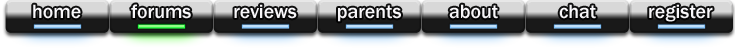K, I've been trying to figure this our but I can't seem to get it. It's really frustrating me. I want to make my avatar so the white border is not there, so it's transparent. How do I go bout doing that. I isolated the picture inside the white frame but it has a transparent background but whenever I go to upload it to CAA, it has a white border.
Any ideas?
transparency
7 posts •
Page 1 of 1
-

Hitokiri - Posts: 3475
- Joined: Tue Jan 27, 2004 12:00 pm
- Location: Yatsushiro-shi, Kumamoto-ken
Hye thanks alot!! I did it as a gif however it still didn't switch to transparent so I saved it in a Gif program.
-

Hitokiri - Posts: 3475
- Joined: Tue Jan 27, 2004 12:00 pm
- Location: Yatsushiro-shi, Kumamoto-ken
Lol, actually I see 1/4 a white border.  (along the top there is still a line)
(along the top there is still a line)
 (along the top there is still a line)
(along the top there is still a line)
:x:Anti Yaoi Fans :x: Daystar Design :x: MyrrhLynn.NET :x: Need an avatar? Then Click here!
"Another Sane Sig brought to you by MOES."
-

MyrrhLynn - Posts: 777
- Joined: Sun Jun 29, 2003 12:00 pm
- Location: USA
If you want to get rid of the border, why don't you just crop it?
Anyway, some animation programs allow you to simply save images with tranparent parts no problem. But others, such as in Paint Shop Pro, you have have the color you want to be transparent set as your background color (you know how you can have 2 colors selected at the same time, well it's the second color). Then go to Colors > Set Palette Transparency > Set to Current Background Color. Then save it as a .gif and it should work. ^^
Anyway, some animation programs allow you to simply save images with tranparent parts no problem. But others, such as in Paint Shop Pro, you have have the color you want to be transparent set as your background color (you know how you can have 2 colors selected at the same time, well it's the second color). Then go to Colors > Set Palette Transparency > Set to Current Background Color. Then save it as a .gif and it should work. ^^
-

Kireihana - Posts: 761
- Joined: Sat Feb 14, 2004 7:44 pm
- Location: Tennessee
7 posts •
Page 1 of 1
Who is online
Users browsing this forum: No registered users and 88 guests