shooraijin wrote:I'm really developing a dependence on the shortcut keys for using the Graphire while I'm working in Photoshop.
Yeah, I know what you mean.

Hey, since all the Photoshop gurus are around at the moment, I can't find a good way to draw just a simple, stinking circle or Bezier curve in PS 7. Anyone got a nice procedure for that? I can't even find one in Painter Classic!
I'm not a guru by any means, but I can move around in the program. If there's a horribly simple way, I don't know of it. But here's what I do: (all my short cut keys included for those that might now know very many yet)
Ctrl+Shift+New = create a new layer
U = (considering I already had it on the ellipse setting and set to fill pixels instead of new shape layer ect.) make a totally black fill
Ctrl+click layer = all this does is select all the pixels in the layer, in this case, the black circle that was just created. Also a good time to make sure you have the right layer highlighted as well.
Select>Modify>Contract = then set how many pixels you want your selection to move in
Delete = just hit the delete key and you'll see your circle outline
Ctrl+D = this just deselects the pixels
It looks like a lot, but once you do tons of these for something like speech bubbles and such - it's not that bad. If I confused anyone instead of helping, I'm sorry.
And if anyone has a quicker way, please share.

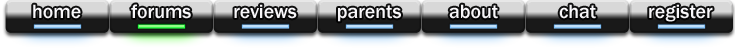


 Thanks!
Thanks! 



 ) LOL
) LOL




 Woo hoo! PLUS: two new sections, fan art and wallpapers! And, knowing myself, a number of site tweaks I can't remember.
Woo hoo! PLUS: two new sections, fan art and wallpapers! And, knowing myself, a number of site tweaks I can't remember.