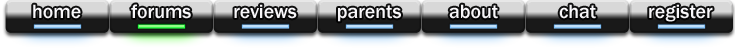Uploading Videos
13 posts •
Page 1 of 1
Uploading Videos
I can't seem to get a video from my digital camera to upload, and I want a video editing program to mess around with it. Any ideas? None of the media players can play it, and it's format is .avi.
My Flickr
My Travel Blog
[color="Red"]Distance is to Love as Wind is to Fire...it extinguishes the small, and ignites the great. - Unknown[/color]
[color="RoyalBlue"]“Falling in love with someone isn't always going to be easy... Anger... tears... laughter.. It's when you want to be together despite it all. That's when you truly love another. I'm sure of it.â€
My Travel Blog
[color="Red"]Distance is to Love as Wind is to Fire...it extinguishes the small, and ignites the great. - Unknown[/color]
[color="RoyalBlue"]“Falling in love with someone isn't always going to be easy... Anger... tears... laughter.. It's when you want to be together despite it all. That's when you truly love another. I'm sure of it.â€
-

Destroyer2000 - Posts: 1756
- Joined: Thu Sep 11, 2003 9:00 am
- Location: Fields of Athenry
Wait... You can't upload it, but it's format is AVI and none of the media players can play it.
That's very confusing. Let's break this down:
1. Can you copy the file from your camera to your computer?
2. What kind of camera do you have (media type, etc).
3. What video program came with the camera?
4. What other video programs have you tried?
5. What encoding scheme does it use? AVI is just an envelope - you can put encode in many different formats using AVI.
That might make it easier for us to help you.
That's very confusing. Let's break this down:
1. Can you copy the file from your camera to your computer?
2. What kind of camera do you have (media type, etc).
3. What video program came with the camera?
4. What other video programs have you tried?
5. What encoding scheme does it use? AVI is just an envelope - you can put encode in many different formats using AVI.
That might make it easier for us to help you.
My Websites:
http://www.flactem.com/
My Final Fantasy VII Walkthrough (FF7 Walkthrough)
My Final Fantasy VIII Walkthrough (FF8 Walkthrough)
My Final Fantasy IX Walkthrough (FF9 Walkthrough)
My Final Fantasy X Walkthrough (FFX Walkthrough)
Join MOES today - Plant a SIG for your tomorrow!
Follow me on Twitter! http://twitter.com/caamithrandir
http://www.flactem.com/
My Final Fantasy VII Walkthrough (FF7 Walkthrough)
My Final Fantasy VIII Walkthrough (FF8 Walkthrough)
My Final Fantasy IX Walkthrough (FF9 Walkthrough)
My Final Fantasy X Walkthrough (FFX Walkthrough)
Join MOES today - Plant a SIG for your tomorrow!
Follow me on Twitter! http://twitter.com/caamithrandir
-

Mithrandir - Posts: 11071
- Joined: Fri Jun 27, 2003 12:00 pm
- Location: You will be baked. And then there will be cake.
Hmm... Maybe a bit of information about container formats is in vogue today...
http://en.wikipedia.org/wiki/Container_format
About AVI:
http://en.wikipedia.org/wiki/AVI
Find out what codec was used to compress the video, and we can help figure out what program to use to view it.
http://en.wikipedia.org/wiki/Container_format
About AVI:
http://en.wikipedia.org/wiki/AVI
Find out what codec was used to compress the video, and we can help figure out what program to use to view it.
My Websites:
http://www.flactem.com/
My Final Fantasy VII Walkthrough (FF7 Walkthrough)
My Final Fantasy VIII Walkthrough (FF8 Walkthrough)
My Final Fantasy IX Walkthrough (FF9 Walkthrough)
My Final Fantasy X Walkthrough (FFX Walkthrough)
Join MOES today - Plant a SIG for your tomorrow!
Follow me on Twitter! http://twitter.com/caamithrandir
http://www.flactem.com/
My Final Fantasy VII Walkthrough (FF7 Walkthrough)
My Final Fantasy VIII Walkthrough (FF8 Walkthrough)
My Final Fantasy IX Walkthrough (FF9 Walkthrough)
My Final Fantasy X Walkthrough (FFX Walkthrough)
Join MOES today - Plant a SIG for your tomorrow!
Follow me on Twitter! http://twitter.com/caamithrandir
-

Mithrandir - Posts: 11071
- Joined: Fri Jun 27, 2003 12:00 pm
- Location: You will be baked. And then there will be cake.
AnimeHeretic wrote:Isn't AVI from a digital camera essentially uncompressed video? Presuming you have the right connectors (Firewire is a popular one) or a converter box it should work.
Do you have enough filespace (uncompressed is massive)
I think its in its own compressed state. When I make short videos with my digital camera, I can put them on my computer. They aren't too large in size.
-

Mr. SmartyPants - Posts: 12541
- Joined: Sat Aug 21, 2004 9:00 am
I had a camera that pulled in really high un-compressed dv. But I had an HD recorder on the box, so it was able to capture insane ammounts of info - waste lots of drive space, too, lol.
My Websites:
http://www.flactem.com/
My Final Fantasy VII Walkthrough (FF7 Walkthrough)
My Final Fantasy VIII Walkthrough (FF8 Walkthrough)
My Final Fantasy IX Walkthrough (FF9 Walkthrough)
My Final Fantasy X Walkthrough (FFX Walkthrough)
Join MOES today - Plant a SIG for your tomorrow!
Follow me on Twitter! http://twitter.com/caamithrandir
http://www.flactem.com/
My Final Fantasy VII Walkthrough (FF7 Walkthrough)
My Final Fantasy VIII Walkthrough (FF8 Walkthrough)
My Final Fantasy IX Walkthrough (FF9 Walkthrough)
My Final Fantasy X Walkthrough (FFX Walkthrough)
Join MOES today - Plant a SIG for your tomorrow!
Follow me on Twitter! http://twitter.com/caamithrandir
-

Mithrandir - Posts: 11071
- Joined: Fri Jun 27, 2003 12:00 pm
- Location: You will be baked. And then there will be cake.
Ah...I thought it couldn't upload; it simply took a long time. However, no video players can play it, but once it is uploaded it can be seen.
My Flickr
My Travel Blog
[color="Red"]Distance is to Love as Wind is to Fire...it extinguishes the small, and ignites the great. - Unknown[/color]
[color="RoyalBlue"]“Falling in love with someone isn't always going to be easy... Anger... tears... laughter.. It's when you want to be together despite it all. That's when you truly love another. I'm sure of it.â€
My Travel Blog
[color="Red"]Distance is to Love as Wind is to Fire...it extinguishes the small, and ignites the great. - Unknown[/color]
[color="RoyalBlue"]“Falling in love with someone isn't always going to be easy... Anger... tears... laughter.. It's when you want to be together despite it all. That's when you truly love another. I'm sure of it.â€
-

Destroyer2000 - Posts: 1756
- Joined: Thu Sep 11, 2003 9:00 am
- Location: Fields of Athenry
I very much doubt it is uncompressed - at 720x576, I had about 1GB/minute for uncompressed AVI files I've used.
Quicktime usually has a larger selection of playable codecs. Or you could try Quicktime Alternative (my preference).
Try opening it in Windows Movie Maker 2.1, if you have it.
What do you mean 'it can be seen'?
Quicktime usually has a larger selection of playable codecs. Or you could try Quicktime Alternative (my preference).
Try opening it in Windows Movie Maker 2.1, if you have it.
What do you mean 'it can be seen'?
Everywhere like such as, and MOES.
"Expect great things from God; attempt great things for God." - William Carey
"Expect great things from God; attempt great things for God." - William Carey
-

Warrior4Christ - Posts: 2045
- Joined: Sat Aug 20, 2005 8:10 pm
- Location: Carefully place an additional prawn on the barbecue
Use Windows Movie Maker if you want something easy to work with. That's what I'm editting my movie with right now.
You just select the "Capture Video from Device" option, record it, edit, and select "Make Movie" and it will give you a bunch of options for size, quality, ect.
PM if you need any help. Because recently I've tried out quiet a few different editting programs.
You just select the "Capture Video from Device" option, record it, edit, and select "Make Movie" and it will give you a bunch of options for size, quality, ect.
PM if you need any help. Because recently I've tried out quiet a few different editting programs.
-

The Last Bard - Posts: 517
- Joined: Sun Nov 14, 2004 3:26 pm
- Location: Kansas
It gives it an AVI extension, though? You should be able to look at the properties and figure out what compression codec it's using.
My Websites:
http://www.flactem.com/
My Final Fantasy VII Walkthrough (FF7 Walkthrough)
My Final Fantasy VIII Walkthrough (FF8 Walkthrough)
My Final Fantasy IX Walkthrough (FF9 Walkthrough)
My Final Fantasy X Walkthrough (FFX Walkthrough)
Join MOES today - Plant a SIG for your tomorrow!
Follow me on Twitter! http://twitter.com/caamithrandir
http://www.flactem.com/
My Final Fantasy VII Walkthrough (FF7 Walkthrough)
My Final Fantasy VIII Walkthrough (FF8 Walkthrough)
My Final Fantasy IX Walkthrough (FF9 Walkthrough)
My Final Fantasy X Walkthrough (FFX Walkthrough)
Join MOES today - Plant a SIG for your tomorrow!
Follow me on Twitter! http://twitter.com/caamithrandir
-

Mithrandir - Posts: 11071
- Joined: Fri Jun 27, 2003 12:00 pm
- Location: You will be baked. And then there will be cake.
Mithrandir wrote:Hmm... Maybe a bit of information about container formats is in vogue today...
http://en.wikipedia.org/wiki/Container_format
About AVI:
http://en.wikipedia.org/wiki/AVI
Interesting they called it Obsolete, though I suppose with HD it could be.
A lot of people I knew preferred to use AVI over mpeg to edit because of the GOP frames in mpeg meant the order they were stored in were not always the order they played. I would usually take AVI, edit it and then convert the final product to the needed format but then again this was back in 2003-2004. The main drawback was space, as AVI took 200mb per minute
-

Arnobius - Posts: 2870
- Joined: Thu Dec 02, 2004 11:41 pm
I certainly disagree with AVI being called 'obselete'.
Unless I can avoid it, I always edit the video in DV AVI format (usual MPEG compressed files are not as good to work with). And I output it as 2.1Mbit/s WMV 720x576 unless I have specific reason not to.
Unless I can avoid it, I always edit the video in DV AVI format (usual MPEG compressed files are not as good to work with). And I output it as 2.1Mbit/s WMV 720x576 unless I have specific reason not to.
Everywhere like such as, and MOES.
"Expect great things from God; attempt great things for God." - William Carey
"Expect great things from God; attempt great things for God." - William Carey
-

Warrior4Christ - Posts: 2045
- Joined: Sat Aug 20, 2005 8:10 pm
- Location: Carefully place an additional prawn on the barbecue
I remember I used to work with WMM 2 but the problem I had was you couldn't edit mpeg2 or divx, so I couldn't make my cheap knockoffs of Kung Pow or the like so I used Sony's Movie Studio which wasn't bad for $99. Of course my copy is long obsolete and it couldn't work with divx/mpeg4 codecs. It would be nice to have access to that
-

Arnobius - Posts: 2870
- Joined: Thu Dec 02, 2004 11:41 pm
13 posts •
Page 1 of 1
Who is online
Users browsing this forum: No registered users and 698 guests