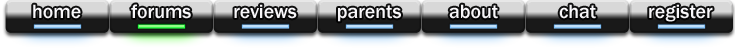OK, this should be really simple, but I'm not in the mood to spend my life trying out every tool/filter/script to figure this out:
I have an RBG image in the making. White background and a basically black line drawing (from a scan). I stripped the scan off the background layer and put it in it's own layer (thank's to Mave's tutorial). However, I don't want black lines. I want them another color.
I tried converting all the black to a selection and stroking the selection with a single pixel path, but that's giving me really messy results. So what's the method for simply changing the color of a selected entity?
Another GIMP question
6 posts •
Page 1 of 1
Another GIMP question
"Those who believe will be saved...so they say. Get it?"
Sister Rosette Christopher
Sorry ladies, already married to HitomiYuriko , but it took both our efforts to come up with daughter Althaia
Please use the Haibane Renmei Lesson Plan
MOES: Can't scroll this.
Sister Rosette Christopher
Sorry ladies, already married to HitomiYuriko , but it took both our efforts to come up with daughter Althaia
Please use the Haibane Renmei Lesson Plan
MOES: Can't scroll this.
-

SP1 - Posts: 861
- Joined: Wed Aug 17, 2005 6:30 am
- Location: Kentucky
I might tackle this by choosing the layer with the line drawing, going to the Tools menu > Color Tools > Colorize. If you haven't made a selection, the entire layer will be colored, but you can kind of preserve the different shades.
"Everybody's weird in their own special way." - P.V.
"Never refuse a breath mint." - my dad
"The UAC is making safer worlds through superior firepower." - Doom 3
"This world is a great sculptor's shop. We are the statues and there is a rumour going round the shop that some of us are some day going to come to life." - C.S. Lewis, Mere Christianity
"Never refuse a breath mint." - my dad
"The UAC is making safer worlds through superior firepower." - Doom 3
"This world is a great sculptor's shop. We are the statues and there is a rumour going round the shop that some of us are some day going to come to life." - C.S. Lewis, Mere Christianity
"I'm too cool to scroll. -- MOES."
-

kryptech - Posts: 393
- Joined: Sun Nov 21, 2004 1:18 pm
- Location: GTA
Hmm... I usually use the Hue tool to replace one color with another. I've never played with it for a b/w image, though.
My Websites:
http://www.flactem.com/
My Final Fantasy VII Walkthrough (FF7 Walkthrough)
My Final Fantasy VIII Walkthrough (FF8 Walkthrough)
My Final Fantasy IX Walkthrough (FF9 Walkthrough)
My Final Fantasy X Walkthrough (FFX Walkthrough)
Join MOES today - Plant a SIG for your tomorrow!
Follow me on Twitter! http://twitter.com/caamithrandir
http://www.flactem.com/
My Final Fantasy VII Walkthrough (FF7 Walkthrough)
My Final Fantasy VIII Walkthrough (FF8 Walkthrough)
My Final Fantasy IX Walkthrough (FF9 Walkthrough)
My Final Fantasy X Walkthrough (FFX Walkthrough)
Join MOES today - Plant a SIG for your tomorrow!
Follow me on Twitter! http://twitter.com/caamithrandir
-

Mithrandir - Posts: 11071
- Joined: Fri Jun 27, 2003 12:00 pm
- Location: You will be baked. And then there will be cake.
This took a while to respond to, since I had to test all these:
Bucket fill: Well, it changed the color, but oddly filled sections of the scan that clearly were not selected. Apparently the moving selection boundary isn't perfect. I was able, mostly, to clean up the stray marks with an inverted selection and background fill. I think the problems here are a poor scan with lots of not-so-visible stray marks. I had to set the Threshold (for color selection) really high to get all the desired lines (don't look at me, I would have inked it first. I got this scan from a CAA contest), so I got lots of noise, too.
Just using the Hue/Saturation tool would make some minor changes, but since this tool does not include the RGB sliders also, I couldn't get grey to turn into blue.
Colorize was neat and mostly worked, also the same problems appeared with stray sections as in the bucket fill above. Fortunately, these things have previews.
Thanks for the tips. I think if I ever work with a drawing like this again, I will print it out, ink it, then scan it again at a low threshold. That will make all of this lots simpler.
Bucket fill: Well, it changed the color, but oddly filled sections of the scan that clearly were not selected. Apparently the moving selection boundary isn't perfect. I was able, mostly, to clean up the stray marks with an inverted selection and background fill. I think the problems here are a poor scan with lots of not-so-visible stray marks. I had to set the Threshold (for color selection) really high to get all the desired lines (don't look at me, I would have inked it first. I got this scan from a CAA contest), so I got lots of noise, too.
Just using the Hue/Saturation tool would make some minor changes, but since this tool does not include the RGB sliders also, I couldn't get grey to turn into blue.
Colorize was neat and mostly worked, also the same problems appeared with stray sections as in the bucket fill above. Fortunately, these things have previews.
Thanks for the tips. I think if I ever work with a drawing like this again, I will print it out, ink it, then scan it again at a low threshold. That will make all of this lots simpler.
"Those who believe will be saved...so they say. Get it?"
Sister Rosette Christopher
Sorry ladies, already married to HitomiYuriko , but it took both our efforts to come up with daughter Althaia
Please use the Haibane Renmei Lesson Plan
MOES: Can't scroll this.
Sister Rosette Christopher
Sorry ladies, already married to HitomiYuriko , but it took both our efforts to come up with daughter Althaia
Please use the Haibane Renmei Lesson Plan
MOES: Can't scroll this.
-

SP1 - Posts: 861
- Joined: Wed Aug 17, 2005 6:30 am
- Location: Kentucky
Ironically, that's the best way to do OCR, too.
My Websites:
http://www.flactem.com/
My Final Fantasy VII Walkthrough (FF7 Walkthrough)
My Final Fantasy VIII Walkthrough (FF8 Walkthrough)
My Final Fantasy IX Walkthrough (FF9 Walkthrough)
My Final Fantasy X Walkthrough (FFX Walkthrough)
Join MOES today - Plant a SIG for your tomorrow!
Follow me on Twitter! http://twitter.com/caamithrandir
http://www.flactem.com/
My Final Fantasy VII Walkthrough (FF7 Walkthrough)
My Final Fantasy VIII Walkthrough (FF8 Walkthrough)
My Final Fantasy IX Walkthrough (FF9 Walkthrough)
My Final Fantasy X Walkthrough (FFX Walkthrough)
Join MOES today - Plant a SIG for your tomorrow!
Follow me on Twitter! http://twitter.com/caamithrandir
-

Mithrandir - Posts: 11071
- Joined: Fri Jun 27, 2003 12:00 pm
- Location: You will be baked. And then there will be cake.
6 posts •
Page 1 of 1
Who is online
Users browsing this forum: No registered users and 261 guests