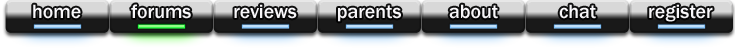Problems with Taking Screenshots...
6 posts •
Page 1 of 1
Problems with Taking Screenshots...
Ok, so I had this idea for a wallpaper today, and I wanted to take a screenshot of a certain scene in Full Moon wo Sagashite. When I pasted the screenshot into Photoshop, though, it only pasted as a blank black screen, instead of the picture I wanted (I took the shot from an AMV). Why is that? Is there any way I can fix it? I've looked through Google for the shot I was looking for, but couldn't find it. XD So is there any way to take a screenshot in a program like Windows Media or Winamp (I tried both programs)? Any help is greatly appreciated! Thanks in advance! 

[color="DeepSkyBlue"]4 8 15 16 23[/color] 42
[color="PaleGreen"]Rushia: YOU ARE MY FAVORITE IGNORANT AMERICAN OF IRISH DECENT. I LOVE YOU AND YOUR POTATOES.[/color]
[color="Orange"]WELCOME TO MOES[/color]

-

Radical Dreamer - Posts: 7950
- Joined: Sat May 28, 2005 9:00 am
- Location: Some place where I can think up witty things to say under the "Location" category.
It's just a thought, but maybe it could be Photoshop causing problems. Try copying it the same way you did to start with, but paste it into a different art program (like Paint).
Hope that helps.
[Edit: Ignore what I said; read the following posts instead. ]
]
Hope that helps.

[Edit: Ignore what I said; read the following posts instead.
 ]
][color=RoyalBlue]@)}~`,~ [/color]Carry this rose in your signature as thanks to Inkhana, for all she has done for us in the past.Even though she is no longer a moderator, she has done an awful lot for us while she was and she deserves thanks. ^_^
- TheMelodyMaker
- Posts: 1904
- Joined: Sun Jul 20, 2003 10:13 pm
It doesn't work in paint either. In order to take screenshots of video type stuff, you need a special program. Myoti posted a thread about this a little while ago, let me go find it.
EDIT: Myoti seemed to be asking something kinda different, but this is what Kodai said...maybe it will work for you.
I THINK that's what they're talking about, anyway. >.>;;
EDIT: Myoti seemed to be asking something kinda different, but this is what Kodai said...maybe it will work for you.
Kodai wrote:Both Windows Movie Maker (usually with XP, under the "accessories" in the start menu) and a program called Virtual Dub will work. I'd say Virtual Dub, though, since it takes WMM a while to import .avi files.
I THINK that's what they're talking about, anyway. >.>;;

Ezekiel 23:20
-

Nate - Posts: 10725
- Joined: Thu Sep 02, 2004 12:00 pm
- Location: Oh right, like anyone actually cares.
An easy way to just take a snapshot with WMP is to get the Display Properties window up (right click desktop and select Properties). Then go to the Settings tab, and click the Advanced button, then go to the Troubleshooting tab and reduce the hardware acceleration to none. Then click OK. You may need to start up WMP again to get it to play the video. Don't forget to put the acceleration back to full after! 
It's actually a transparent box...

Radical Dreamer wrote:...it only pasted as a blank black screen, instead of the picture I wanted (I took the shot from an AMV)
It's actually a transparent box...
Everywhere like such as, and MOES.
"Expect great things from God; attempt great things for God." - William Carey
"Expect great things from God; attempt great things for God." - William Carey
-

Warrior4Christ - Posts: 2045
- Joined: Sat Aug 20, 2005 8:10 pm
- Location: Carefully place an additional prawn on the barbecue
I tried this too last week, and it was really weird because when I'd zoom in and out I'd catch parts of the screenshot. I got the whole thing in my frame and when I tried to crop it, I'd get someone's feet. Well, I can always come to this thread if I need to again. Does anyone know WHY it does that?
-
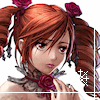
KBMaster - Posts: 755
- Joined: Sun Jun 27, 2004 11:48 am
- Location: With the penguins
Warrior4Christ wrote:An easy way to just take a snapshot with WMP is to get the Display Properties window up (right click desktop and select Properties). Then go to the Settings tab, and click the Advanced button, then go to the Troubleshooting tab and reduce the hardware acceleration to none. Then click OK. You may need to start up WMP again to get it to play the video. Don't forget to put the acceleration back to full after!
Alright! That worked! Thanks a bunch, W4C, and thanks to everyone else who lent their suggestions! Now all that's left is Photoshopping it and cleaning up the subtitles, etc. XD Thanks a bunch!
http://i5.photobucket.com/albums/y185/RurouniKaoru/TakutoWall2.jpg

[color="DeepSkyBlue"]4 8 15 16 23[/color] 42
[color="PaleGreen"]Rushia: YOU ARE MY FAVORITE IGNORANT AMERICAN OF IRISH DECENT. I LOVE YOU AND YOUR POTATOES.[/color]
[color="Orange"]WELCOME TO MOES[/color]

-

Radical Dreamer - Posts: 7950
- Joined: Sat May 28, 2005 9:00 am
- Location: Some place where I can think up witty things to say under the "Location" category.
6 posts •
Page 1 of 1
Who is online
Users browsing this forum: No registered users and 182 guests